Revising Criteria weights using Excel Solver
Technological and other changes are forcing organizations to quickly modify their project design requirements. For example, the successful introduction of new technologies in the construction industry would
require a fundamental change in which the preliminary cost and schedule
estimates are made. Changes in the weights of various inputs that go into the
preliminary estimate become an immediate requirement.
Design cycle improvements require training teams
interactively and process inputs improvement. Project
stakeholders demand improvements in the deliverables and justifications of
enhancements in the first costs even if the life cycle costing of the habitat
goes down.
Similarly, the technique illustrated in the solution may be
used in changing indicator weights as needed. (The improvements and user
demand would also push the green building norms and other sustainability
indicators).
The following example
suggests how the Excel solver tool may be utilised to revise the various
criteria weights during such a revision process.
Problem statement: Version Revision of Green Building
requires changes to be made in the criteria / credit weights.
Constraints: The revised weights should be integers and
maximum points which can be earned should also remain as per the set benchmark.
i.e. increase at one aspect is required to be compensated elsewhere. The
solution requires to convert qualitative inputs of the subject matter experts
into numbers/numerical weights.
The team responsible for proposing the changes gathers
expert inputs through an analytical
hierarchy proescs. This involves noting down the qualitative comments/
suggestions in the pre-designed/set format. Click the link to download
the workbook.
Experts are requested to choose what qualitative
changes they think should be made in the existing criterion/ credit weights. A
structured list for creating a dropdown has been designed for illustration.
The AHP worksheet team/designer might have to experiment
with and assign as to what kind of quantitative change is meant when the
experts opine slight, moderate and much changes. Working on no change is
straightforward and does not call for any initial change in weight. Options in
the drop-down (For illustration) in the workbook are given below.
One such filled form is shown below. Note here that the
total weights of the New weights do not match the baseline total weight.
|
Criteria
|
Existing_Points
|
Choose__Comment
|
New__Weights
|
|
Criteria_1
|
2
|
Should_Weigh_Much_More
|
3
|
|
Criteria_2
|
4
|
Should_Weigh__Slightly_More
|
5
|
|
Criteria_3
|
7
|
Should_Weigh_Slightly_less
|
6
|
|
Criteria_4
|
10
|
Should_Weigh__Slightly_More
|
12
|
|
Criteria_5
|
20
|
Should_Weigh__Slightly_More
|
23
|
|
Criteria_6
|
15
|
Should_Weigh_as_equal
|
15
|
|
Criteria_7
|
15
|
Should_Weigh_much_less
|
6
|
|
Criteria_8
|
10
|
Should_Weigh__Slightly_More
|
12
|
|
Criteria_9
|
8
|
Should_Weigh_Slightly_less
|
7
|
|
Criteria_10
|
4
|
Should_Weigh_Slightly_less
|
3
|
|
Criteria_11
|
5
|
Should_Weigh_Slightly_less
|
4
|
|
Criteria_12
|
4
|
Should_Weigh___More
|
5
|
|
|
104
|
|
101
|
As noted these qualitative differentiations are for
illustration, one should use jargon which is appropriate and understood/ understood
in that particular expert community.
In the example one can change the
inputs i.e. the quantum that excel would take for change calculations. The
worksheet and solver window are self-explanatory, to those who have used solver
before. However, the problem may not get solved with Simplex and GRG nonlinear or
Simplex methods and Evolutionary solving method would be required. It may take more than a few seconds in working
out a solution even on a fast computing system.
The project team might require using Delphi technique for fine-tuning
the weights. In any case, the Delphi technique is appropriate in case you want to derive such design input for the first time.
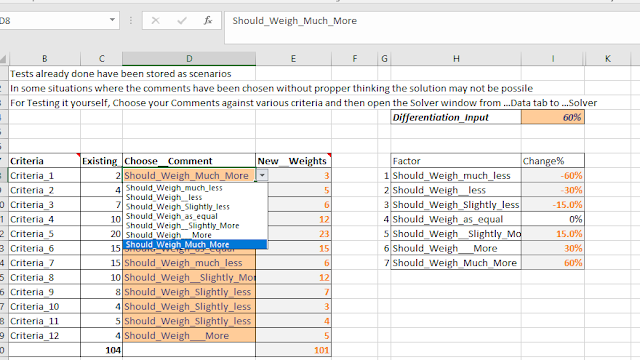

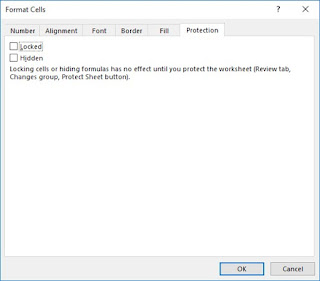
This comment has been removed by a blog administrator.
ReplyDelete